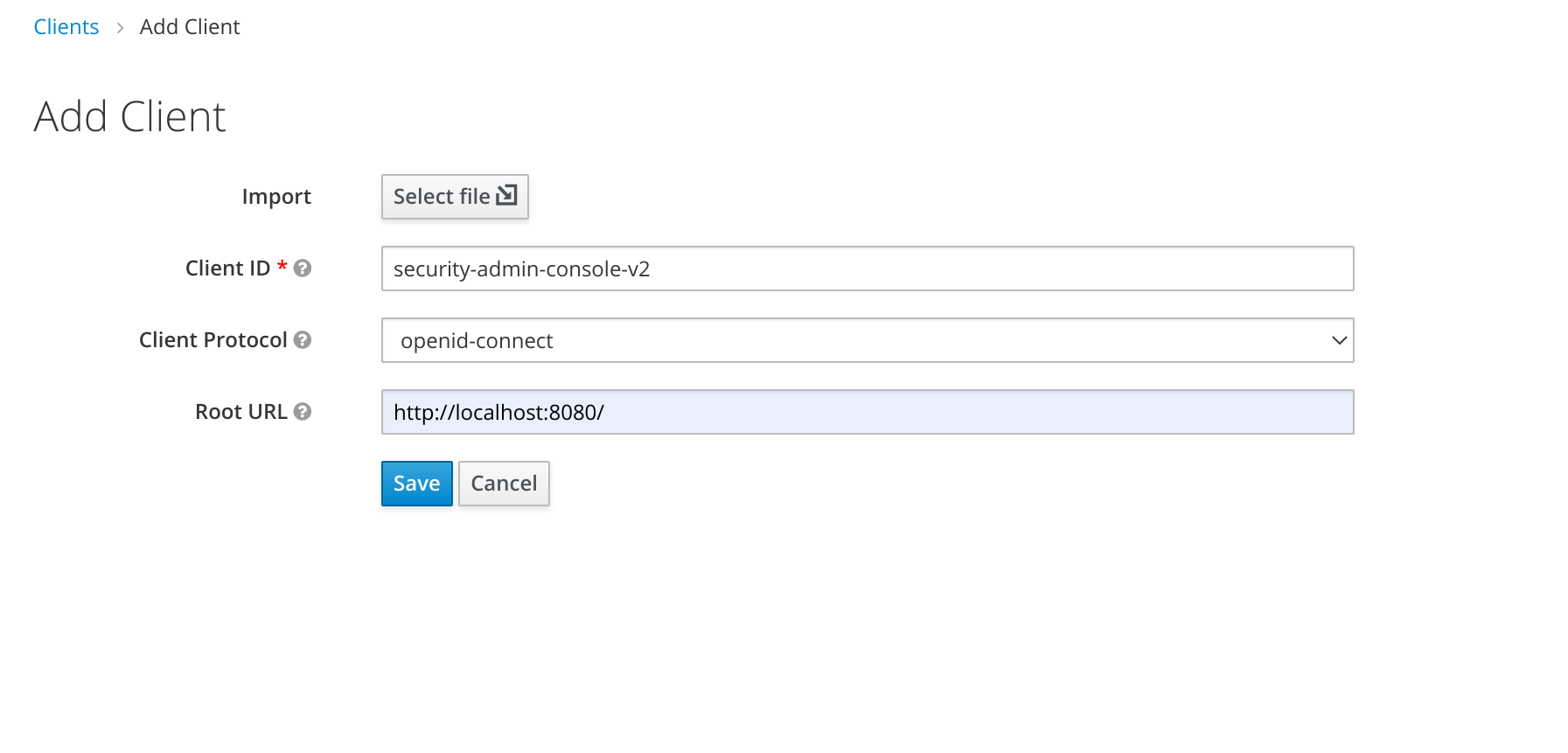No description
|
|
||
|---|---|---|
| .github | ||
| .storybook | ||
| public | ||
| src | ||
| types | ||
| .eslintrc.json | ||
| .gitignore | ||
| .prettierrc.json | ||
| babel.config.json | ||
| CODE_OF_CONDUCT.md | ||
| CODING_GUIDELINES.md | ||
| Gruntfile.js | ||
| jest.config.js | ||
| jest.setup.js | ||
| LICENSE | ||
| package.json | ||
| postcss.config.js | ||
| README.md | ||
| realm-settings.png | ||
| security-admin-console-v2.json | ||
| snowpack.config.js | ||
| start.js | ||
| tsconfig.json | ||
| yarn.lock | ||
Keycloak Admin Console V2
This project is the next generation of the Keycloak Administration Console. It is written with React and PatternFly 4.
Development Instructions
For development on this project you will need a running Keycloak server listening on port 8180. You will also need yarn installed on your local machine.
-
Start keycloak
- Download and run with one command
$> ./start.js - or download Keycloak server from keycloak downloads page unpack and run it like:
$> cd <unpacked download folder>/bin $> standalone -Djboss.socket.binding.port-offset=100
- Download and run with one command
-
Go to the clients section of the existing Keycloak Admin Console and add the client
-
Install dependencies and run:
$> yarn $> yarn start
Additionally there are some nice scripts to format and lint
$> yarn format
$> yarn check-types
$> yarn lint
To switch to a RH-SSO themed version of this console you can run:
$> npx grunt switch-rh-sso
To switch back just do a git checkout public