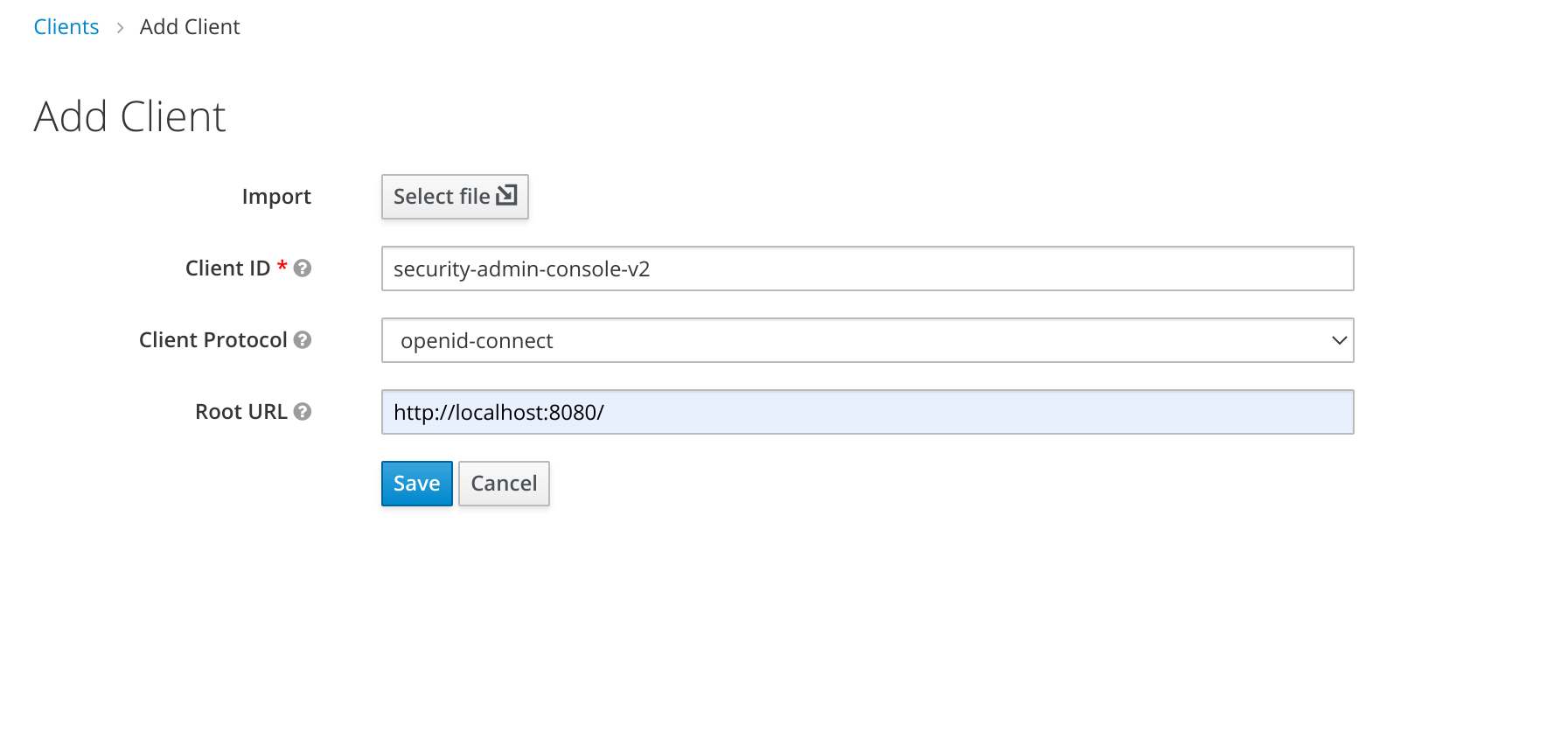No description
fix storybook demos add attributes tab to realm roles section use TableComposable fix formatting css updates fix up styling of role attributes table fix check-types erros logic from call with Jeff clean up, format, make eslint proud delete roledetails call with Erik add delete function and css changes fix storybook demos and format make key input disabled once new attribute is created minus icon gray address PR feedback from Sarah set add and save buttons to disabled when new input field is empty fix save/add fix onChange formState rebase with resolved conflicts fix formatting remove !important Update RealmRolesSection.css Update src/realm-roles/RoleAttributes.tsx Co-authored-by: Erik Jan de Wit <erikjan.dewit@gmail.com> address PR feedback from Sarah and Erik fix paths and use error msg from response remove log stmt fix lint remove minLength |
||
|---|---|---|
| .github | ||
| .storybook | ||
| public | ||
| src | ||
| types | ||
| .eslintrc.json | ||
| .gitignore | ||
| .prettierrc.json | ||
| babel.config.json | ||
| CODE_OF_CONDUCT.md | ||
| CODING_GUIDELINES.md | ||
| Gruntfile.js | ||
| jest.config.js | ||
| jest.setup.js | ||
| LICENSE | ||
| package.json | ||
| postcss.config.js | ||
| README.md | ||
| realm-settings.png | ||
| security-admin-console-v2.json | ||
| snowpack.config.js | ||
| start.js | ||
| tsconfig.json | ||
| yarn.lock | ||
Keycloak Admin Console V2
This project is the next generation of the Keycloak Administration Console. It is written with React and PatternFly 4.
Development Instructions
For development on this project you will need a running Keycloak server listening on port 8180. You will also need yarn installed on your local machine.
-
Start keycloak
- Download and run with one command
$> ./start.js - or download Keycloak server from keycloak downloads page unpack and run it like:
$> cd <unpacked download folder>/bin $> standalone -Djboss.socket.binding.port-offset=100
- Download and run with one command
-
Go to the clients section of the existing Keycloak Admin Console and add the client
-
Install dependencies and run:
$> yarn $> yarn start
Additionally there are some nice scripts to format and lint
$> yarn format
$> yarn check-types
$> yarn lint
To switch to a RH-SSO themed version of this console you can run:
$> npx grunt switch-rh-sso
To switch back just do a git checkout public