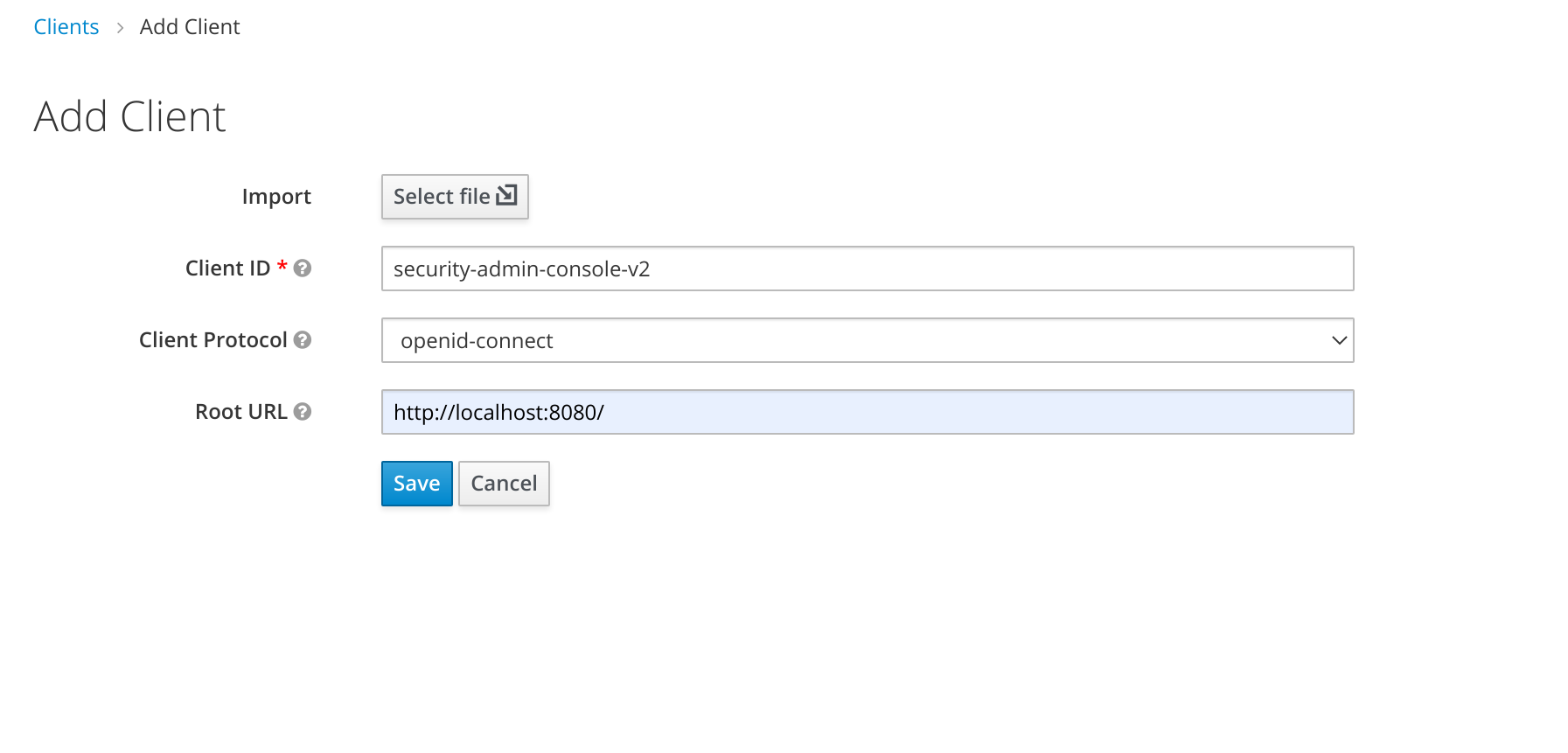No description
* initial version of the create client role page * added types and sort function * updated types * added steps * added save function * fix error message |
||
|---|---|---|
| .storybook | ||
| public | ||
| src | ||
| stories | ||
| types | ||
| .env.dev | ||
| .env.rh-sso | ||
| .eslintrc.json | ||
| .gitignore | ||
| babel.config.json | ||
| Gruntfile.js | ||
| jest.config.js | ||
| jest.setup.js | ||
| LICENSE | ||
| package.json | ||
| postcss.config.js | ||
| prettierrc.json | ||
| README.md | ||
| realm-settings.png | ||
| security-admin-console-v2.json | ||
| snowpack.config.js | ||
| start.js | ||
| tsconfig.json | ||
| yarn.lock | ||
Keycloak Admin Console V2
This project is the next generation of the Keycloak Administration Console. It is written with React and PatternFly 4.
Development Instructions
For development on this project you will need a running Keycloak server listening on port 8180. You will also need yarn installed on your local machine.
-
Start keycloak
- Download Keycloak server from https://www.keycloak.org/downloads
- Start Keycloak server like this from the bin directory:
$> standalone -Djboss.socket.binding.port-offset=100 - or download and run with one command
$> ./start.js
-
Add the client
-
Install dependecies and run:
$> yarn $> yarn start:dev
Additionally there are some nice scripts to format and lint
$> yarn format
$> yarn lint